We are thrilled to announce the latest addition to our Mass Email Feature – the inclusion of secondary contacts in each client account.
Previously, you could only send emails to one contact person per client, which could be limiting for businesses with multiple branches or departments. However, with this new feature, you can now add secondary contacts to each client account, ensuring that your emails reach more than one person within your client’s organization.
This addition makes it easier for you to keep your clients informed about your products, services, and any updates related to their accounts. It also helps to enhance communication and build stronger relationships with your clients by ensuring that important information is reaching the right people.
Follow These Steps To Take Advantage Of This Addition:
- login to your account, click on the “Clients & Invoices” module, then, “Manage Clients”.
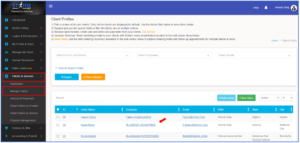
- Click on a client’s name or company name, go to the client’s “Profile” page, scroll down, and click on “Manage Client Secondary Contacts”.
- Click on the “+Add Secondary Contact” button to open as many fields as you want and enter the correct information (full name, phone number, email address, and physical address).
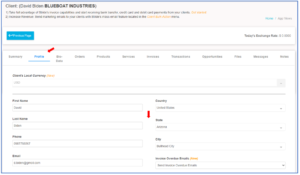
- Tick the boxes on the kind of emails you want them to receive (marketing, product/project, order, invoice, etc.). Make sure to tick the “Summary Tab Emails” so you can get a report when you send them emails.
- When you are done, click the “Save Secondary Contact” button. You can now send mass emails to multiple people in the same organization, ensuring that your message is received by everyone who needs it.
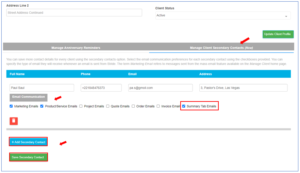
We are currently running a Worker’s Appreciation Week Campaign, offering 20% off on every license purchased between 1st-7th May 2023. Click on this link to claim yours: Stride ERP License Purchase – Stride ERP
If you need valuable content on current business-technology trends and how to grow your business, click the links on any of our social media channels (LinkedIn, Facebook, Instagram, Twitter, & YouTube).
Don’t forget to like, follow, repost, and share.
Thank you for choosing Stride ERP.
